Do you already know about Technorati?, Tags Aggregator dan Online Bookmarks. For brief explanation, Technorati is an currently the largest directory and have the facilities / functions that is large enough that as Blogsearch, Tags Aggregator and Online Bookmarks. By signing up at Technorati, it will increase traffic visitors to our blog, and blog / website more can be recognized by other bloggers, and even this can be called as one of the SEO strategy for your blog / website.
By registering our blog at Technorati, we can also find your site / blog anywhere that link to our blog.
To shorten the time, follow step below to register on Technorati:
- Go to the address Technorati.com
- then click the Join menu (like the image below ) :
- Fill out the complete data and click the join
- After that, it would appear a confirmation code. Then check your email that has been registered on technorati earlier, and then click the link that has been given through your email.
- After that, input the url of your blog (like the picture below), and then click Begin Claim.
- After that, you just waiting for the process of Claim, and do Complete Claim as shown below:
- You will be faced with a form like this:
- Copy the code below and publikasikannya in a post on your blog. . Technorati should be able to find the claim code in your blog via feed (RSS or Atom). The trick is to publish a new post and insert the claim code in it.
- To Claim Code Blog / Website is: 6D6GZ8YF6M2C
- And after that, you can click on Complete Claim
- Next, you just wait Claims Code which has been in the insert in your Postings in check by Technorati, to ensure that it is true given URL address, yours truly.
- And lastly (because even this blog has not been listed on Technorati), you create a link with the code as below, and display on your blog.
<a href="http://technorati.com/faves?sub=addfavbtn&add= http://flock-betterlife.blogspot.com/ "><img alt="Add to Technorati Favorites" src="http://static.technorati.com/pix/fave/btn-fave2.png"/></a> <a href="http://technorati.com/faves?sub=addfavbtn&add= http://flock-betterlife.blogspot.com/ "> <img alt = "Add to Technorati Favorites" src = "http:// static.technorati.com/pix/fave/btn-fave2.png "/></ a>
- . Replace the red code above with your URL code.
Thus information about How To Register on Technorati, may be useful for you all.
Thank you.


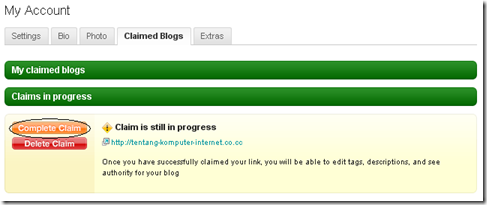
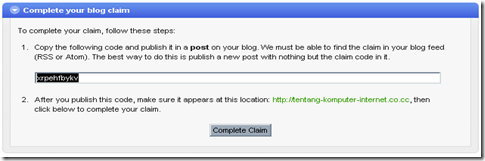
Tidak ada komentar:
Posting Komentar